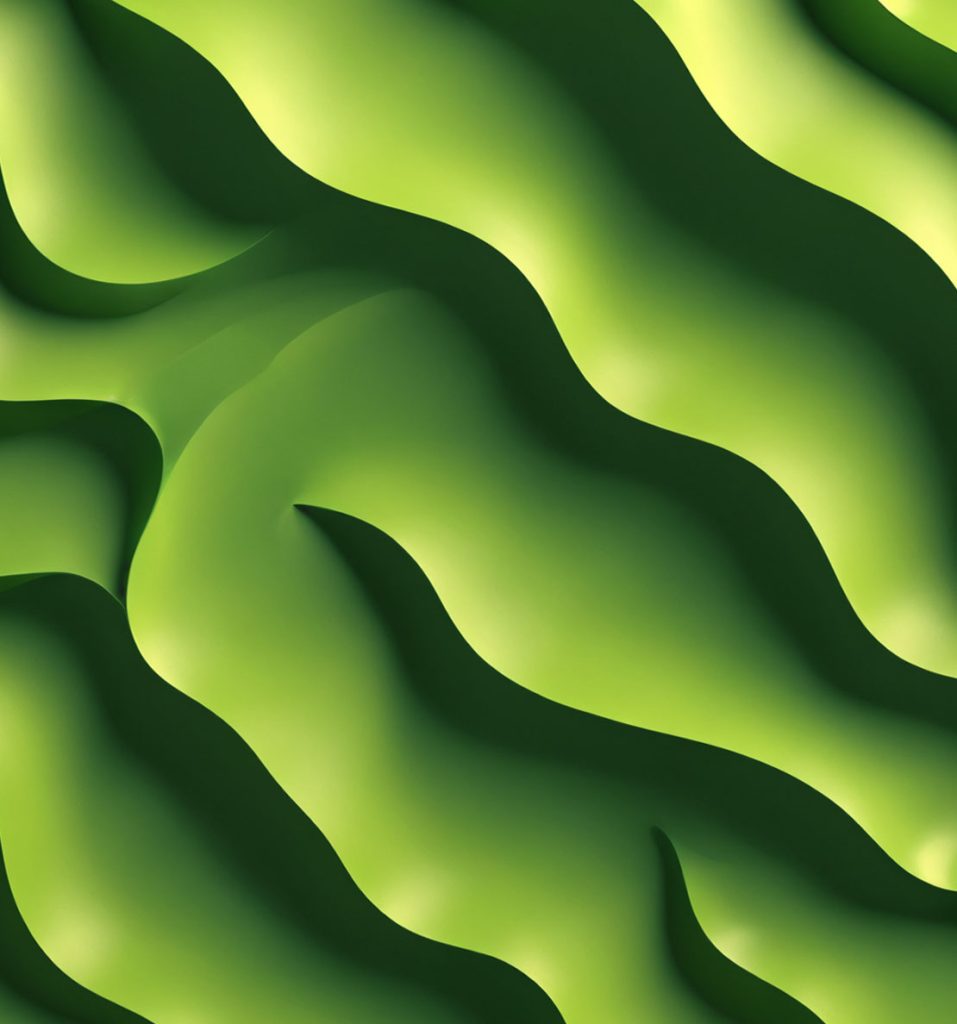How To Mine
Mining is the process of dedicating your computer’s processing power to solve complex cryptographic puzzles, which verifies and secures transactions on the blockchain. In return for contributing these resources, miners earn newly minted coins as rewards. Right now, CLC supports CPU mining—so anyone can jump in with a standard desktop or server—and GPU support is on the horizon, promising even higher performance and efficiency. By running your miner, you’re helping maintain a secure, decentralized network while getting rewarded for every block you help validate.
1. Prerequisites
sudo apt update
sudo apt install -y \
build-essential \
libcurl4-openssl-dev \
libsecp256k1-dev \
libssl-dev \
pkg-config \
git \
nano
2. Clone & Build
git clone https://github.com/clc-crypto/clc-miner2.git
cd clc-miner2
cargo build --release
3. Make Executable (Linux only)
chmod +x target/release/clc-miner2
4. Configuration (clcminer.toml)
Solo Mining
server = "https://clc.ix.tc"
thread = -1
rewards_dir = "rewards"
on_mined = "clc-wallet add-coin rewards/%cid%.coin"
[reporting]
report_server = "https://clc.ix.tc:3000"
report_user = "YourMinerName"
Pool Mining
server = "https://pool.clc.ix.tc"
thread = -1
rewards_dir = "rewards"
pool_secret = "YOUR_SECRET_HERE"
5. First Run
./target/release/clc-miner2
.\target\release\clc-miner2.exe
6. Optional Tuning
# Tune polling and reporting
job_interval = 2 # seconds between job polls
report_interval = 30 # seconds between performance reports
on_mined = "echo 'Mined coin %cid%!" + "'"
7. Rewards & Dashboard
- Solo Mining: Mined coins are saved locally in the
rewardsfolder on your device or server. You can also track your miner stats at https://clc-crypto.github.io/miners/. - Pool Mining: Go to https://clc-crypto.github.io/pool/, enter your
pool_secret, and collect your rewards through the web interface.